Download Your Credit Report & Get Funded
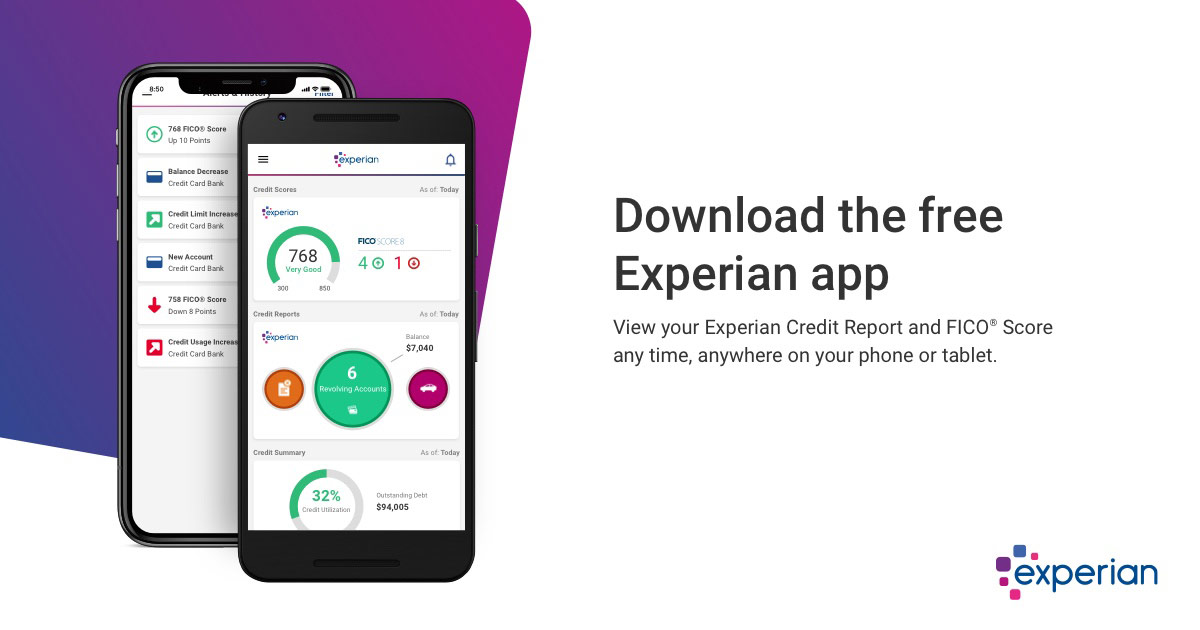
How to Get Started
- Go to http://www.experian.com
- Create an Account
- Log In
- Click Reports & Scores
- Click Credit Reports
- Click Print Reports
- Click Print This Page
- Save Report as a PDF
- Email to [email protected]
- Pre-Approval of Funds w/ 72 hours
- If Pre-Approved, text Steve at (917) 732-2420
- Schedule call with Steve for Next Steps
For a Video Walk Through of how to Print Your Report, Watch this
